Can’t Leave a Review on Etsy as a Guest? Here’s How to Do It
Can you leave a review on Etsy as a guest? Many people wonder about this when they shop without creating an account. In short, the answer is no. To leave a review on Etsy, you must be logged in to an account that made a purchase.
Etsy values feedback from its buyers, but to ensure reviews are authentic and helpful, it requires a verified purchase through an account.
If you’ve purchased as a guest, you can claim your order and create an account with the email you used for the purchase. Follow this guide to leave a review on Etsy as a guest by becoming a verified buyer.
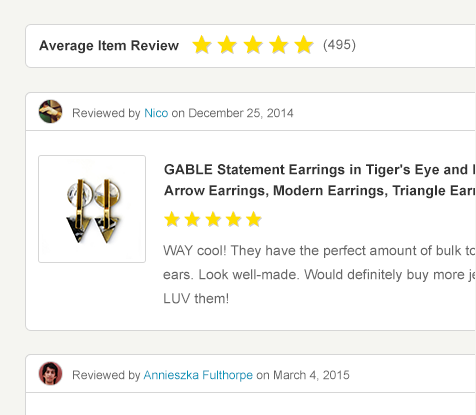
Etsy’s Review System
Etsy’s review system lets buyers share their experiences with products and sellers. It’s a way for you to tell others what you think about what you bought. For a review to be possible, Etsy asks that you buy something with an account. This means you need to log in or create an account before or after your purchase.
Why does Etsy do this? It’s all about trust and making sure reviews come from real buyers. When you use an account to buy something, Etsy can confirm you got the item. This stops anyone who didn’t buy the product from leaving a review, which keeps the feedback honest and useful.
So, if you want to share your feelings about a purchase, you’ll need an account. This helps everyone on Etsy. Buyers get to see what others think before they decide to buy, and sellers get fair feedback on their work.
How to Become a Verified Customer
To become a verified customer on Etsy and leave a review, even if you made a purchase as a guest, follow these steps:
Find the Order Confirmation Email
After you buy something on Etsy as a guest, you get an email confirming your order. Check your inbox for this email. It has details about your purchase and a link to view your order.
Linking the Order to an Account:
- If you already have an Etsy account, log in.
- If you don’t, the order confirmation email has instructions to make an account. Use the same email address you used for the guest purchase.
Create an Etsy Account:
- Go to Etsy’s website and click “Sign in” at the top right corner, then select “Register” to create a new account.
- Fill in the required fields with your email, name, and password.
- Once your account is set up, Etsy will link your guest order to your new account automatically if you use the same email.
How to Leave a Review on Etsy as a Guest
To leave a review on Etsy after you’ve become a verified customer, follow these simple steps.
- After buying an item as a guest on Etsy, you will receive an email titled Confirm Your Etsy Account. Click on the “Confirm Your Account” button within the email.
- Then on the Etsy homepage, click on ”Your Account” in the top-right corner, then click ‘’Purchases and Reviews’’.
- Scroll down to your order and find the item you want to review.
- Select the star rating for the item, write your review and then click ”Post Your Review”. Your review can be up to 1000 characters long.
FAQ
1. Can I leave a review on Etsy without an account?
No, you need to have an Etsy account to leave a review. This ensures that reviews are tied to verified purchases.
2. How do I claim a guest purchase to leave a review?
To claim a guest purchase, find the confirmation email Etsy sent when you placed your order. This email contains a link to claim your order. Click on the link and follow the instructions to create an account or log in to an existing account, linking your order to it.
3. What if I can’t find my order confirmation email?
If you can’t find your email, contact Etsy’s customer support for help. They can assist you in claiming your order so you can leave a review.
4. How long after my purchase can I leave a review?
You can leave a review within a specific time frame after receiving your order. This period is typically 100 days, but it’s best to check Etsy’s current policy for the most accurate information.
5. Can I edit my review after posting it?
Yes, you can edit your review within a certain period after posting it if you need to add more information or change your rating.
Conclusion
While you can’t directly leave a review on Etsy as a guest, there’s a clear path to sharing your feedback as a verified customer. Here’s what we’ve seen:
- Need for an Account: You must have an Etsy account to leave a review, ensuring feedback comes from verified purchases.
- Claiming Guest Orders: By claiming your guest order through the order confirmation email, you can link your purchase to an Etsy account.
- Leaving a Review: Once your purchase is linked to your account, navigating to the “Purchases and Reviews” section allows you to leave your feedback.
- Importance of Reviews: Reviews are crucial for both buyers and sellers, providing honest feedback and helping others make informed decisions.



![Do Etsy Sellers Get Paid Before Shipping? [Etsy Payment Process]](https://simpleshophacks.com/wp-content/uploads/2024/03/Do-Etsy-Sellers-Get-Paid-Before-Shipping-768x402.png)



Why does Etsy make leaving a review so complicated? Just let us share our thoughts!
I think Etsy should make leaving reviews as a guest easier. Its frustrating!
I think Etsy should make it easier for guests to leave reviews!
I think Etsy should make it easier for guests to leave reviews. Its frustrating!
Why is it so complicated to leave a review on Etsy? It should be easier!
Why does Etsy make leaving a review so complicated? Its like a scavenger hunt!
Why make it so complicated to leave a review on Etsy? Just let us be guests!