How to Get USPS to Deliver to Amazon Hub Locker?
Can USPS deliver to an Amazon Hub Locker? Yes, It’s a convenient option for securing your packages.
Here’s the step-by-step on how to direct USPS deliveries to an Amazon Hub Locker.
How to Get USPS to Deliver to Amazon Hub Locker?
Locate a Locker: First, head over to Amazon’s website and log into your account. Look for the option to ship to an Amazon Hub Locker at checkout. You can search for lockers by your address or zip code.
Select Your Locker: After finding a locker location that works for you, choose it as your delivery spot. Check if your items can be sent to a locker.
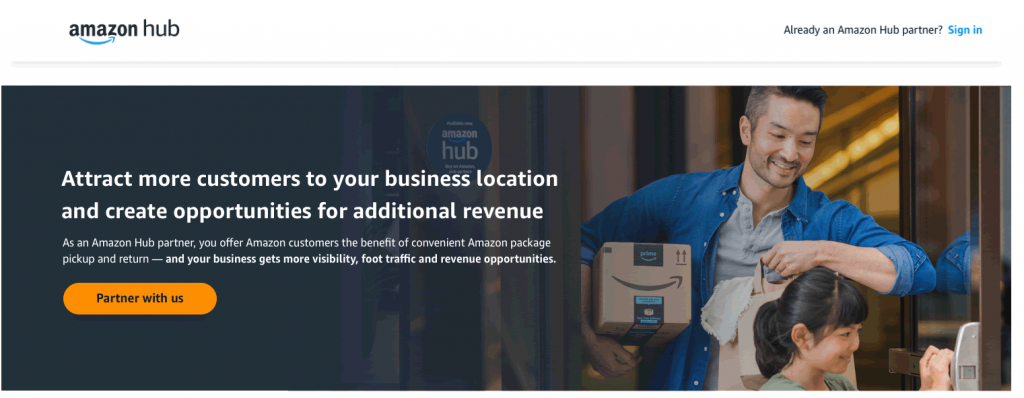
Review Your Order: As you finish up the checkout, double-check that the locker address is your shipping address. Then, place your order.
Get Your Delivery Info: Amazon will send you an email with details on how to pick up your order from the locker, usually including a pickup code.
Package Arrival: When your package gets to the locker, you’ll get an email or text. This message will tell you how to use your code to open the locker.
Grab Your Package: Go to the locker location within the given time and follow the instructions to unlock it with your code.
Extra Step for USPS: If using USPS specifically, you might need to ensure the locker address is registered under your name in your USPS account to smooth out the delivery process.
Can Other Carriers Use Amazon Locker?
Yes, Amazon Lockers can receive packages from different carriers. Although Amazon usually uses its carriers for deliveries to these lockers, the system is set up to accept parcels from all shipping services.
You can get your orders sent to an Amazon Locker for easy pickup, regardless of the carrier. However, keep in mind that some sellers on Amazon who ship with FedEx or UPS might not send items to a locker due to signature requirements.
No Pickup Code? How to Access Your UPS Package at Amazon Locker
If you’re facing trouble accessing your UPS package at an Amazon Locker because you didn’t receive a pickup code, there are steps you can take to resolve this issue.
Retrieve the Access Code
First, ensure you’re signed up for the UPS Access Point Locker service. This service alerts you when your packages arrive. You’ll get an access code or a QR code. This code is what you’ll use to pick up your package.
Visit the Locker
Next, head to the Amazon Hub Locker location where your UPS package awaits. Use the locker screen to enter your access code or scan the QR code. This action should open the locker, allowing you to collect your items whenever it suits you.
FAQ
Can USPS deliver packages to an Amazon Hub Locker?
Yes, USPS can deliver packages to an Amazon Hub Locker. Customers need to use the locker’s address as their shipping address when placing orders.
How do I select an Amazon Hub Locker for my USPS delivery?
Choose an Amazon Hub Locker by logging into your Amazon account and selecting it as your delivery address during the checkout process.
What happens if my USPS package doesn’t fit in the Amazon Hub Locker?
If a package is too large for the locker, USPS will attempt to redeliver, or you may need to pick it up from a local post office.
Will I get a notification when my USPS package is delivered to an Amazon Hub Locker?
Yes, you will receive an email or text notification from Amazon with a unique code to access your package in the locker.
How long do I have to pick up my USPS package from an Amazon Hub Locker?
Packages typically need to be picked up within three days; otherwise, they might be returned to the sender or made available for pickup at a local post office.


![Why Does My Amazon Listing Say Currently Unavailable? [Reason+Fixes]](https://simpleshophacks.com/wp-content/uploads/2024/01/Why-Does-My-Amazon-Listing-Say-Currently-Unavailable--768x402.png)

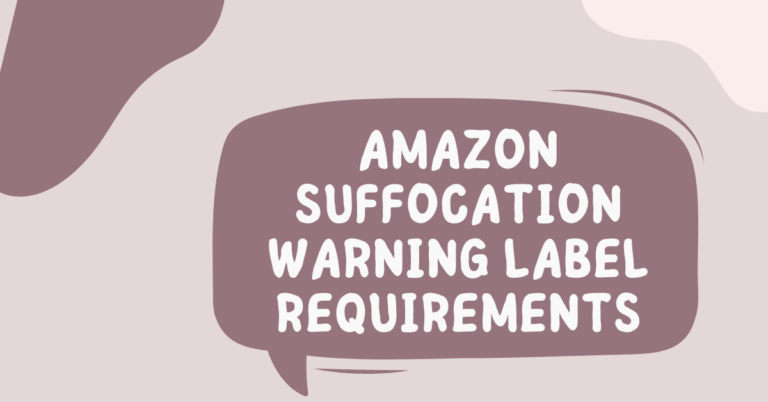
![How To Get Ungated on Amazon for Free [Step By Step Guide]](https://simpleshophacks.com/wp-content/uploads/2024/04/How-To-Get-Ungated-on-Amazon-for-Free-768x402.png)
![How to Generate ASIN Number for Amazon? [Requirements & Guide]](https://simpleshophacks.com/wp-content/uploads/2024/01/How-to-Generate-ASIN-Number-for-Amazon-768x402.png)
Why doesnt USPS deliver to Amazon Hub Lockers like other carriers? Seems unfair.
I think Amazon should partner with more carriers for convenience. What do you all think?