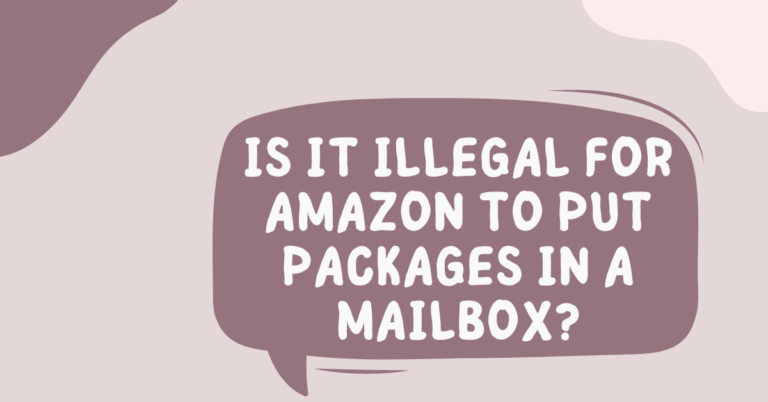How To Get Around eBay Selling Limits: A Seller’s Guide
Can you increase your eBay selling limits? Yes, you absolutely can! Increasing these limits allows you to list more items and potentially boost your sales.
eBay sets selling limits to help new sellers start slowly and learn the process. These limits may be on the number of items you can list or the total dollar amount you can sell each month. It’s eBay’s way of protecting both buyers and sellers.
Here is a detailed step-by-step guide on how to get around eBay’s selling limits:
Step 1: Start with an eBay Store Subscription
- Subscribe to an eBay Store – even the basic store will give you higher selling limits than a regular account.
- This immediately increases your monthly free listings and allows more listings per month.
Step 2: Cross-list Identical Items
- List the same item multiple times under different listing titles/categories.
- This allows you to circumvent the per-listing quantity limits.
- Just be sure to remove listings once the items are sold.
Step 3: Maximize Free Auction Listings
- New sellers get between 20-100 free auction listings per month.
- Relist not-sold auction items repeatedly using the free auction listings.
Step 4: Call to Request Limit Increases
- After a couple months of solid sales, call eBay to request higher selling limits.
- Stress your sales volume, positive feedback, attention to detail, etc.
- Be prepared to provide documentation like sales reports.
Step 5: Rotate Between Multiple eBay Accounts
- Create additional eBay accounts to have separate selling limits.
- Carefully manage inventory across the accounts, being careful not to cross-list identical items.
- Use a different email address, payment method and shipping address for each.
Step 6: Try Out eBay’s Wholesale Models
- higher limits may be allowed for merchants selling bulk goods wholesale.
- Look into Unlimited Personal Listings or eBay Wholesale Deals programs.
eBay Selling Limits Explained
eBay puts limits on how many items you, especially if you’re new, can list each month. These limits change depending on how well your account is doing and your history as a seller. There are different limits for auction-style listings compared to fixed-price listings.
For auctions, if you’re just starting out on eBay, you might only be able to list about 10 items a month. But as you get more positive feedback and show you’re a reliable seller, this number could go up to 100 or even 200 auction listings a month. For fixed-price listings, new sellers might start with a limit of around 50 items each month, and this number can increase over time.
Also, eBay limits how many of the same item you can list at once. If your account is new, you might only be able to list one or a few units of the same product. But as your account gets older and your feedback improves, you can list more of the same item in one go.
How to Find Your Selling Limit
To find your selling limit on eBay, you need to check in your Account Settings. Go there and click on the “Site Preferences” tab. Under the “Selling Preferences” section, you’ll see your limits. These are divided into categories like Total Auction Listings per Month, Total Fixed Price Listings per Month, and Maximum Duplicate Listings. These figures are the maximum numbers of listings you can have at any time.
Your limits can change as you sell more and build a good sales history. It’s smart to regularly check this page to see if your limits have gone up. This way, you can adjust your selling strategy accordingly.
FAQ
What are eBay selling limits?
eBay selling limits are restrictions placed on the number of items you can list and sell on your account each month. These limits are based on your account’s standing, performance history, and whether your listings are auction-style or fixed-price.
Why does eBay impose selling limits?
eBay uses selling limits to help new sellers get used to the marketplace. It’s also a safety measure to prevent fraud and ensure a secure buying and selling environment by gradually allowing sellers to increase their activity based on positive performance.
How can I view my current eBay selling limits?
To see your current limits, go to your Account Settings on eBay and select the “Site Preferences” tab. Under “Selling Preferences,” you will find details about your specific limits for auction and fixed-price listings, as well as any restrictions on duplicate listings.
Can I increase my eBay selling limits?
Yes, you can request an increase in your selling limits. This usually involves demonstrating consistent sales and positive feedback, as well as ensuring your account is in good standing. eBay typically reviews your account automatically each month to adjust your limits based on your selling activity and performance.
What happens if I reach my selling limits on eBay?
If you reach your selling limits, you won’t be able to create new listings or sell more items until some of your current listings end or your limits are increased. You can manage this by planning your sales according to your limits or by requesting an increase if you consistently hit your maximum allowed listings.