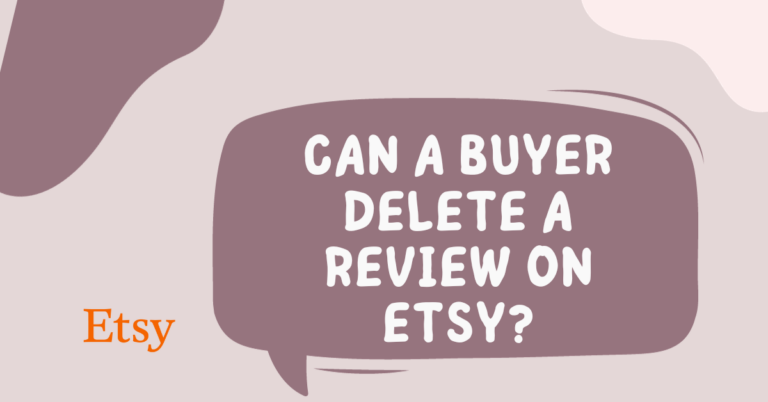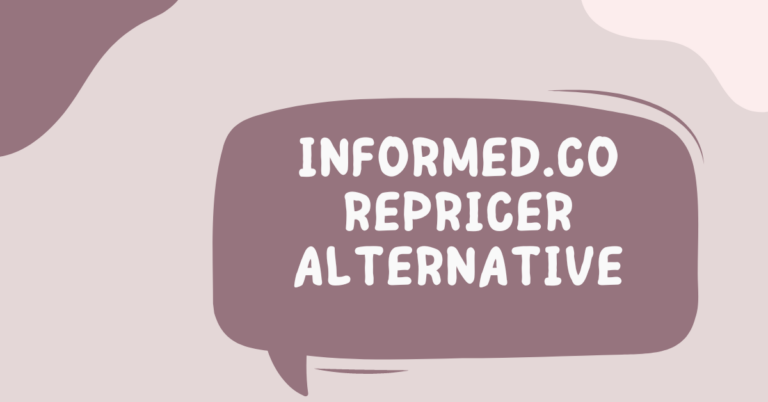5 Must-Have Label Printers for Your Shopify Business
Shopify is a popular platform that lets people sell goods online. It makes creating an online store easy and helps with everything from setting up to selling. To run a shop on Shopify, you need more than just digital tools.
Printers for Shopify are important because you need to print labels for shipping, products, and more. Good printers make this job fast and give clear, professional results. This helps shops send out orders quickly and keep customers happy.
Do you need a printer for your Shopify store?
Having a printer for your Shopify store is a smart move. For anyone selling physical goods, printing labels for shipping and products is part of daily work. A good printer speeds up the process of getting orders ready and out the door to customers.
So, yes, a printer is an essential tool for running a smooth operation on Shopify. It ensures your packages look professional and reach your customers without delay.
ROLLO Label Printer

ROLLO Label Printer is the top-label printer for Shopify stores. It is a small, wireless printer that works well with the Shopify shipping label app. It can print labels very fast – up to 150 labels per minute. This makes it a great choice for Shopify stores with many orders.
Features:
- Compact and wireless
- High print speed of 150 labels/minute
- Easy to use with Shopify app
- Prints clear, crisp labels
- Affordable price
Why should you buy this:
- Fast printing for busy stores
- Wireless – no messy cables
- Simple to setup and use
- Good value for money
- Works perfectly with Shopify
Zebra GC420D

Zebra GC420D is a strong, dependable label printer for Shopify businesses big and small. It prints high-quality labels up to 203 dpi resolution. Can print on many label sizes and materials like paper, and plastic. Uses direct thermal printing which is efficient and saves money.
Features:
- Superior 203 dpi print quality
- Prints on variety of label sizes/materials
- Direct thermal printing technology
- Fast print speeds
- Durable, built to last
Why should you buy this:
- Crisp, professional-looking labels
- Handles different label types easily
- Cost-effective direct thermal printing
- Reliable, long-lasting printer
- Ideal for high print volumes
DYMO LabelWriter 4XL

The DYMO LabelWriter 4XL is a versatile and user-friendly label printer for Shopify. It prints quality labels up to 4 inches wide, suitable for shipping, products, and more. It’s easy to set up and use, with a compact design that saves space. Additionally, it works smoothly with Shopify labeling.
Features:
- Prints labels up to 4″ wide
- High-quality label printing
- Compact size, saves desk space
- Simple setup and operation
- Integrates with Shopify labeling
Why should you buy this:
- Wide labels for various uses
- Space-saving small footprint
- User-friendly, no hassles
- Perfect for Shopify labeling needs
- Trusted brand name quality
Brother QL-800
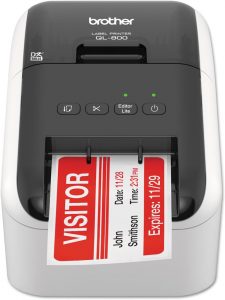
The Brother QL-800 is a professional-grade label printer that offers top print quality and speed for Shopify. It prints labels up to 3.5 inches wide and supports a variety of label materials, including paper, plastic, and fabric. Additionally, it features handy auto-crop and auto-cut functions for efficient printing.
Features:
- Professional high-resolution printing
- Prints labels up to 3.5″ wide
- Supports varied label materials
- Automatic label crop and cut
- Fast print speeds
Why should you buy this:
- Crisp, professional-looking labels
- Handles wide variety of materials
- Auto functions save time
- Fast printing for productivity
- Reliable, durable Brother quality
Arkscan 2054A

The Arkscan 2054A is a budget-friendly label printer choice for small to medium Shopify stores. It offers a good 203 dpi print resolution and prints labels up to 4 inches wide. Its compact size and simple setup make it appealing, all at an affordable price without sacrificing quality.
Features:
- 203 dpi print resolution
- Prints 4″ wide labels
- Compact design, small footprint
- Easy to setup and use
- Budget-friendly price point
Why should you buy this:
- Quality 203 dpi labels
- Fits on desk, doesn’t take space
- Simple operation, no hassles
- Great value for money
- Meets basic labeling needs
Buying Guide
Here’s a buying guide to help you make an informed decision
- Print Volume and Speed Evaluate the volume of orders you typically process and the print speed required. High-volume stores should opt for faster printers to keep up with demand, while lower volumes may be fine with slower speeds.
- Label Size Compatibility Consider the sizes of labels you need to print, such as shipping labels, product labels, or barcode labels. Choose a printer that can accommodate your desired label dimensions.
- Print Quality Look for printers that offer high print resolution (typically 203 dpi or higher) for crisp, clear labels. Direct thermal printers generally provide better quality than inkjet or laser printers for label printing.
- Connectivity Options Decide if you need a wired (USB) or wireless (Wi-Fi, Bluetooth) printer based on your setup and preferences. Wireless printers offer more flexibility but may require additional setup.
- Integration with Shopify Ensure the printer you choose integrates seamlessly with Shopify’s shipping label app or other labeling software you use, simplifying the printing process.