Rebranding Your Etsy Shop? Follow This Checklist After a Name Change
Are you thinking about changing your Etsy shop name? Etsy, a popular platform for selling handmade items, vintage goods, and craft supplies, allows shop owners to choose a unique name to represent their brand.
Can you Change the Etsy Shop Name? Yes. If you decide your Etsy shop name no longer fits your business, you can change it.
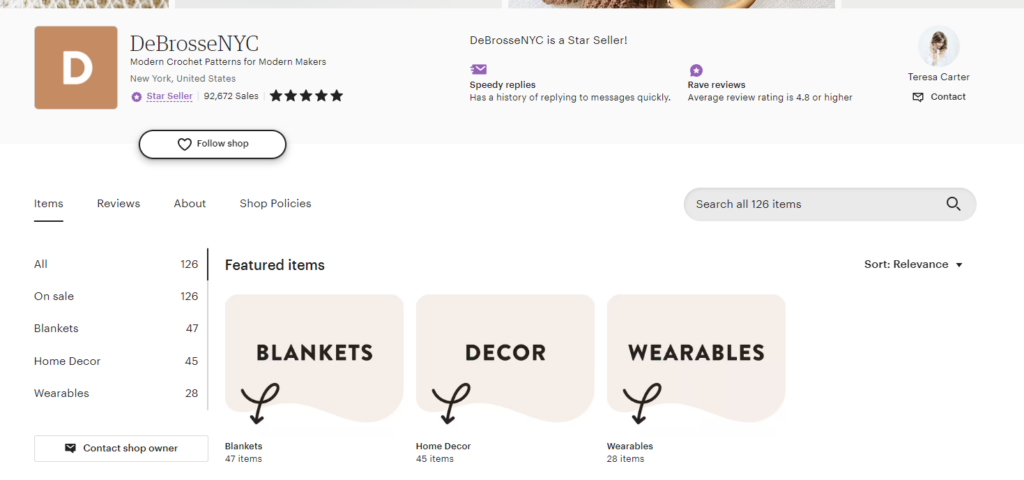
To change your Etsy shop name, you need to follow these steps:
Shop Name Availability:
The new shop name you want to change must be completely available and not already taken by any other Etsy seller.
Etsy does not allow two shops to have the same name, even if they sell different products. This is to prevent confusion for buyers. You can search for your desired new name on Etsy to check if it’s available before initiating the change process.
Shop Name Policies:
Etsy has strict policies about what shop names are permissible. Names cannot contain profanity, obscenities, hate speech, or other offensive language.
They cannot make misleading claims about your products/business. You cannot use trademarked names or brands that you don’t have legal rights to.
Excessive numbers, symbols, or unconventional characters are usually not allowed either. The name should be clear, honest, and family-friendly.
Character Limit:
Shop names on Etsy are limited to 20 characters or fewer, including spaces between words. This tight character limit is to ensure names are concise and easy to read/remember.
Long names get truncated. Using succinct keywords relevant to your products is recommended.
Fee:
There is a non-refundable $5 USD fee charged by Etsy any time you change your established shop name. This helps discourage frivolous name changes. The fee is per change, so changing again later incurs another $5 fee.
Vacation Mode:
If your Etsy shop is currently operating in “Vacation Mode” with listings marked as temporarily unavailable, you cannot change the shop name during this time.
You’ll first need to bring your shop out of vacation mode by re-opening and marking listings as available again. Then the shop name change option will be accessible.
How to Change Your Etsy Shop Name
Step 1: Log into your Etsy account and go to “Settings” then “Info & Appearance”.
After signing into your Etsy account, click the small person icon in the top right to open the account nav menu. From there, select the “Settings” option. On the Settings page, choose the “Info & Appearance” tab on the left side menu. This is where you can edit various details about your shop.
Step 2: Click on the pencil icon next to your current shop name to edit it.
On the Info & Appearance page, you’ll see your current shop name displayed prominently. To the right of the name, there will be a small pencil icon. Click on that pencil icon to make the shop name field editable.
Step 3: Enter the new desired shop name you’ve confirmed is available.
Carefully type in the new shop name you want to use going forward. Double and triple check that it matches the available name you researched and confirmed beforehand. Make sure it adheres to Etsy’s character limits and policies.
Step 4: Review the new name carefully, then click “Rename Shop”.
After entering the new name, review it once more to catch any typos or errors. If it looks right, click the bright green “Rename Shop” button to proceed with changing your shop’s name to the new one.
Step 5: Click “Confirm” on the pop-up window and pay the $5 fee.
A pop-up window will appear, asking you to confirm that you really want to change your shop name, since this cannot be easily undone. Check the confirmation box and click “b”. You’ll then be prompted to enter payment details for the $5 name change fee before finalizing.
Step 6: Your new shop name will be live! Update any marketing materials with the new name/URL.
Once payment is complete, your Etsy shop will have the new name you selected.
What to do After Changing Etsy Shop Name
Update Shop Listings:
Make sure all items for sale show your new shop name. This includes titles and descriptions.
New Shop Banner/Logo:
If your old name was on your banner or logo, make a new one with your new name and put it on your shop page.
New Shop Announcement: Tell buyers about your new shop name with a shop announcement to clear up any mix-ups.
Update Shop Policies:
Go over your shop rules and replace your old name with the new one.
Change Social Media:
Update your new shop name on sites like Facebook, Instagram, and Twitter.
Update Email/Domain:
If you have a special email or website for your shop, change it to match your new name.
New Business Cards/Marketing Materials:
Get new cards and other items that have your shop’s name on them.
Get New Shop URL:
Etsy will change your shop’s web address to match your new name. Make sure you use this new address.
Watch Shop Stats:
Keep an eye on your shop’s performance to see how the name change affects your business.
Tell Everyone:
Use email, social media, and any way you can to let people know about your new shop name.
FAQ
Can I change my Etsy shop name?
Yes, you can change your shop name. Etsy allows you to update your shop name to better match your brand as it evolves.
How often can I change my Etsy shop name?
Etsy limits the number of times you can change your shop name. However, you can request additional changes by contacting Etsy support if needed.
What should I consider before changing my Etsy shop name?
Think about how your new name reflects your brand, its uniqueness, and how it might appeal to your target audience. Ensure it aligns with your products and brand identity.
Will changing my Etsy shop name affect my shop’s URL?
Yes, changing your shop name will also change your shop’s URL. Etsy automatically updates it to match your new shop name, so you may need to update any external links.
How do I inform my customers about my Etsy shop name change?
After changing your shop name, update your shop announcement, about section, and social media profiles. Consider sending a message or email to past customers to inform them of the change.


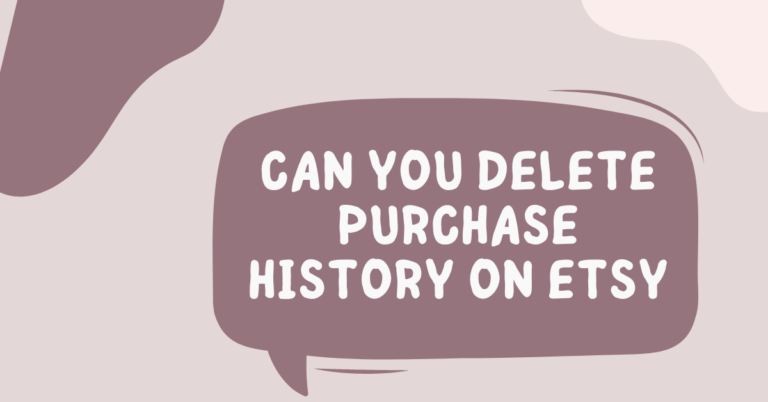


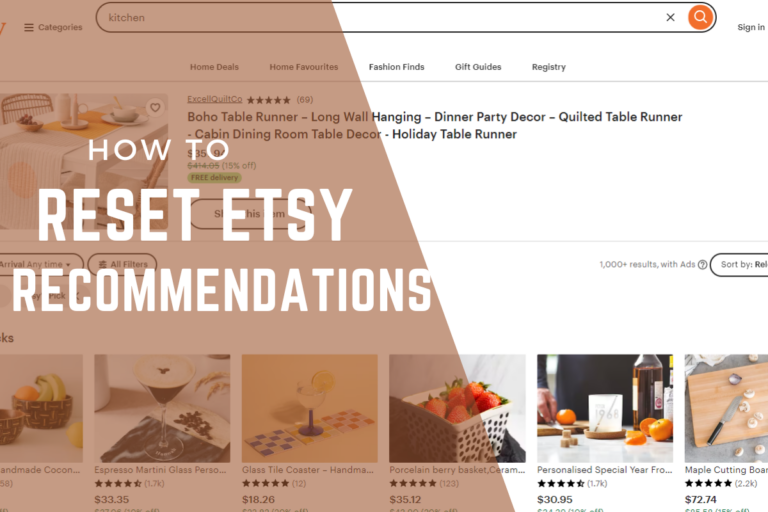

Why change your Etsy shop name? Stay unique or blend in? Share your thoughts!
Why bother changing Etsy shop name? Just stick with the original charm!
I think changing your Etsy shop name can be a fresh start, but a bit risky.