Etsy Vacation Mode: What It Is and How to Activate It
Running an Etsy shop is exciting but there comes a time when you need to take a break. Whether it’s for a vacation, personal reasons, or just to catch up on orders, Etsy’s got you covered with a handy feature called vacation mode.
This lets you pause your shop temporarily, so customers can see your items but can’t make any purchases. It’s a great way to take a break without completely disappearing from Etsy.
Vacation mode is helpful because it gives you time off without losing your shop’s visibility. It’s like putting a “Be Right Back” sign in your shop window. You can also leave a message for your visitors, telling them when you’ll be back or how to contact you if it’s urgent.
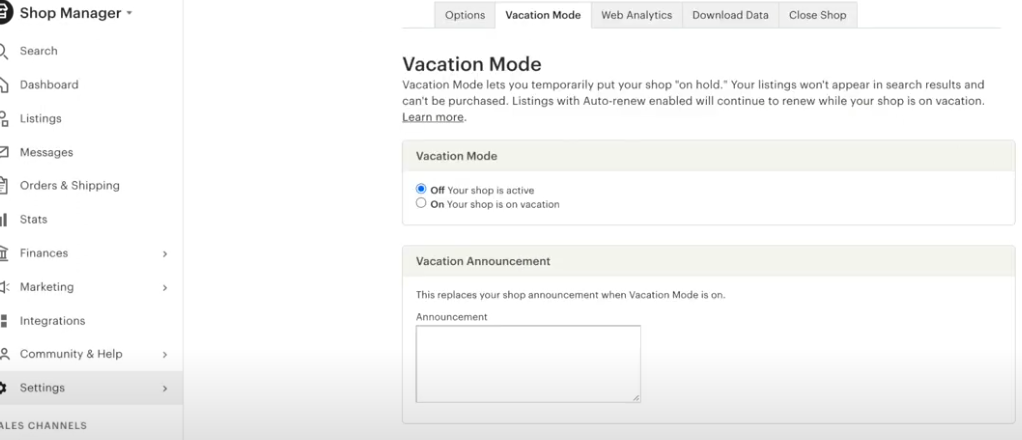
Here’s how to put your Etsy shop on vacation.
Step 1: Access Settings
- Log in to your Etsy account and go to Shop Manager.
- Click on the gear icon in the bottom left corner to access Settings.
Step 2: Enable Vacation Mode
- Select Options from the menu.
- Click on the Vacation Mode tab.
- Toggle the switch to On.
Step 3: Customize Your Message (Optional)
- Etsy allows you to set a Shop Announcement that appears at the top of your shop when on vacation. Briefly explain why you’re closed and when you expect to return.
- You can also create an Auto-reply message that automatically responds to new conversations while you’re away.
Step 4: Save Changes
- Click Save to activate Vacation Mode. Your shop will be hidden from search results and listings won’t be available for purchase.
For Mobile Users (Etsy App)
- Open the Etsy app and log into your account.
- Tap the Your Shop icon at the bottom right.
- Select Settings.
- Tap Vacation Mode.
- Toggle the switch to On.
- Fill in your Vacation Announcement and set up an Auto-reply to Convos if you want.
- Tap Save.
Why Should You Use Vacation Mode
There are several reasons why you might want to use Vacation Mode on Etsy
1. Personal Emergencies or Events
If something unexpected comes up, such as a personal emergency, health issue, or a significant life event like a wedding or moving houses, Vacation Mode allows you to take the necessary time off without worrying about managing your shop.
2. Inventory Management
If you need time to restock, reevaluate your inventory, or make substantial changes to your product line, putting your shop on vacation gives you the space to do so without the pressure of fulfilling new orders.
3. Taking an Actual Vacation
Running an Etsy shop can be demanding. Vacation Mode allows you to take a real break, recharge, and return to your business refreshed. This ensures you can maintain a high level of product quality and customer service in the long run.
4. Seasonal Breaks or Slow Periods
During times when your shop typically sees lower traffic and sales, or when you want to avoid working during major holidays, Vacation Mode can be a strategic tool. It allows you to focus on planning and improved marketing strategies for busier periods.
5. Managing Order Backlogs
If you find yourself overwhelmed with orders and struggling to fulfill them within your stated processing times, Vacation Mode can help you catch up without the stress of additional incoming orders.
FAQ
1. What does vacation mode do to my Etsy shop?
It pauses sales but lets customers view your shop and listings. You can leave a note for visitors.
2. Can I receive messages in vacation mode?
Yes, customers can still message you through Etsy.
3. Does vacation mode impact my shop’s ranking?
Yes, temporarily, as your listings aren’t active. Your ranking can recover after you return.
4. How should I prepare my shop for vacation mode?
Inform customers of your break, update your shop announcement, and handle all messages.



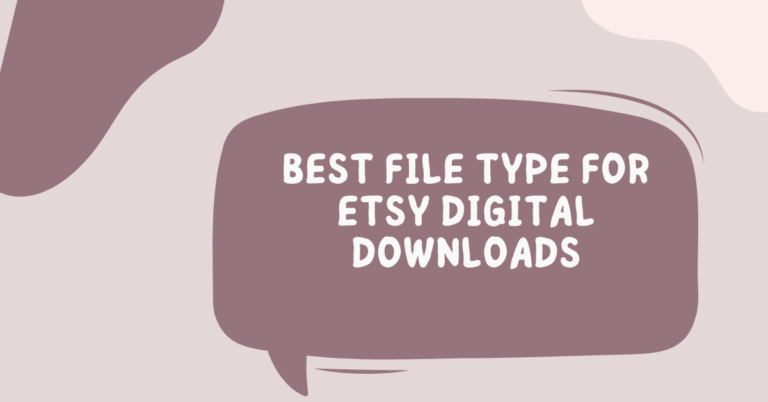
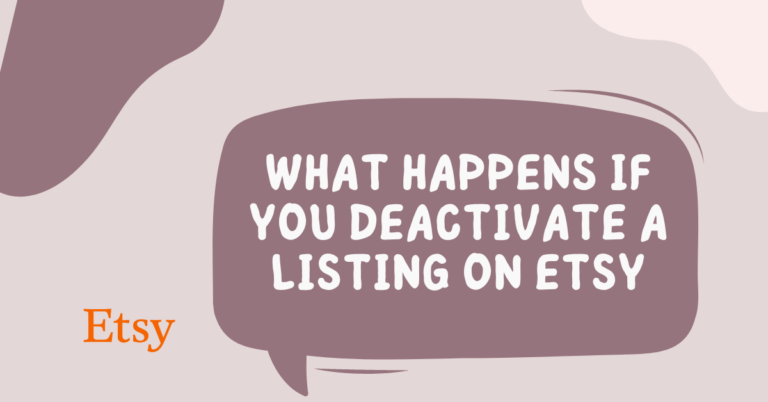
![Can You Sell Canva Designs on Etsy? [Answered From Etsy Expert]](https://simpleshophacks.com/wp-content/uploads/2024/02/Can-You-Sell-Canva-Designs-on-Etsy-768x402.png)

Why not use Etsy Vacation Mode to take a break or manage inventory?