Best File Type for Etsy Digital Downloads
Etsy is a popular online marketplace where people sell handmade, vintage, and unique items. It’s a place where creativity meets commerce. Sellers on Etsy offer a wide range of products, including digital downloads. Digital downloads are files that customers can buy and download straight to their computer or device. This could be art prints, patterns, templates, or other creative works.
Digital downloads on Etsy are great for both sellers and buyers. Sellers don’t need to worry about shipping, and buyers get their items instantly.
Here are the full details about the Best file type for Etsy digital downloads.
#1 Art Prints and Photographs
Art and photographs are best with JPEG and PDF because these formats make sure the images look good and are easy to access. JPEG is great for its balance of quality and size, making downloading simple for buyers. PDF works well for prints that need clear details at any size, like art with text or complex designs. Both formats help ensure that the beauty of your art is seen just as you intended.
JPEG
JPEG format is perfect for art prints and photographs. Its strength lies in its ability to provide high-quality images at smaller file sizes, making it easy for customers to download and view. JPEGs work well on almost all devices and software, offering great versatility. This format is ideal for colorful and detailed artwork, as it captures the nuances of shades and hues effectively.
PDFs are another excellent choice for art prints, especially if your work includes vector images or text. This format keeps the quality of the image intact, no matter the scale, which is crucial for prints that might be enlarged. PDFs are universally accessible, ensuring that your art maintains its intended look across various platforms and printing methods.
#2 Printable Stationery, Planners, and Templates
PDFs are the top choice for printable items like stationery and planners. They keep your design looking the same on all devices and printers. This means the lines, spaces, and text in your planners or templates stay where you put them, no matter who prints them. For customers, this means easy printing and reliable results every time.
For printable items like stationery, planners, and templates, PDF is the go-to format. It reliably maintains the layout, fonts, and formatting, ensuring that your design looks consistent on any device or printer. This is key for products that require precise dimensions and alignments, like planners and calendars. PDFs are also user-friendly, making them a preferred choice for customers who may not be tech-savvy.
#3 Vector Graphics and Illustrations
For vector graphics, SVG and EPS files are the way to go. SVGs keep your illustrations sharp and clear, no matter how big or small they get. EPS files are good for professionals using design software, keeping all parts of your vector image perfect. Both types make sure your designs look professional and high quality.
SVG
SVG files are ideal for vector graphics and illustrations. Their main advantage is scalability without any loss of quality. Whether your design is being viewed on a small mobile screen or enlarged for a poster, SVGs retain their clarity and sharpness. This format is essential for designers who create intricate and detailed artworks.
EPS
EPS files are widely used by professionals for vector images. They are compatible with numerous design software, making them a versatile choice for designers. EPS format ensures that complex vector graphics are transmitted with all their layers and elements intact, offering high-quality outputs for professional use.
#4 3D Printing Files
STL and OBJ are key for 3D printing files. STL is the standard, making sure your 3D models print out right. OBJ is good for designs that need color and texture. Both make sure that what you create digitally turns into a perfect physical model, keeping all the details just right.
STL
STL files are the standard for 3D printing models. They are used to translate the details of a 3D model into a format that 3D printers can understand and execute. STL files are crucial for ensuring that the printed product accurately reflects the designed model.
OBJ
OBJ files are also common for 3D printing, particularly for designs that require color and texture details. They provide a more comprehensive representation of the model, making them suitable for intricate and detailed 3D printing projects.
#5 Documents and eBooks
For documents, guides, and eBooks, PDF and EPUB are your best bets. PDFs make sure your text and images stay as you set them, and EPUB is ideal for e-readers, adjusting to different screen sizes. These formats help your words and ideas come across clearly and make reading easy and enjoyable.
For documents, guides, and eBooks, PDF remains the unbeatable choice. It ensures consistent formatting across various devices, from computers to mobile phones, making it ideal for a wide range of textual and graphical content. PDFs also offer security features, allowing you to protect your content.
EPUB
EPUB format is specifically designed for eBooks. It’s great for reading on e-readers and tablets, offering a flexible layout that adjusts to different screen sizes and orientations. This adaptability enhances the reading experience, making EPUB a popular choice for digital books.
#6 Audio Files
MP3 and WAV are the choices for audio files. MP3 is universal, playing on almost any device, and is great for music or podcasts. WAV is for high-quality sound, ideal for professional audio work where every detail in the sound matters.
MP3
MP3 is the most recognized audio format, compatible with nearly all digital devices. It’s efficient in compressing audio files while retaining a decent quality, making it suitable for music, podcasts, and other audio products.
WAV
For high-quality, uncompressed audio, WAV files are the best option. They are ideal for professional audio work where sound quality is paramount. However, WAV files are larger, which might be a consideration for download ease.
#7 Video Files
MP4 is the go-to for video files. It works on almost all devices and gives a good balance of quality and file size. This makes it easy for customers to watch your videos without trouble, whether on a phone, tablet, or computer.
MP4
MP4 is the most versatile video format, offering a good balance between quality and file size. It’s compatible with a broad range of devices, making it a user-friendly option for customers who download video content.
#8 Software, Apps, and Games
For software, apps, and games, ZIP files are best. They bundle everything into one file, making download and installation straightforward. This is especially helpful if your software has many parts or files, ensuring your customers can easily get everything they need.
ZIP
ZIP format is suitable for software, apps, and games, especially when multiple files are involved. It consolidates various components into a single, compact file for easy distribution and download. Providing instructions on how to extract and install the software can enhance customer experience.
#9 Patterns and eBooks
PDF is the perfect format for patterns and instructional eBooks. It’s great for knitting or sewing patterns and eBooks with instructions. PDFs keep your layout and images just as you made them, making sure your customers get accurate and easy-to-follow guides.
For patterns, like knitting or sewing, and instructional eBooks, PDF is the preferred format. It ensures wide compatibility, clear presentation of instructions and diagrams, and content security.

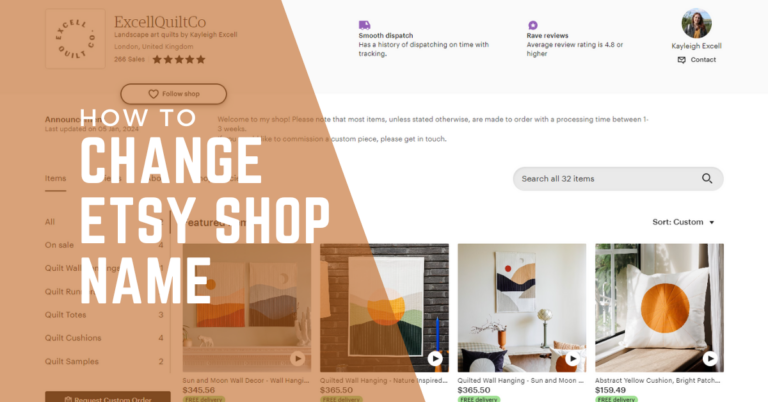


![Do Etsy Sellers Get Paid Before Shipping? [Etsy Payment Process]](https://simpleshophacks.com/wp-content/uploads/2024/03/Do-Etsy-Sellers-Get-Paid-Before-Shipping-768x402.png)

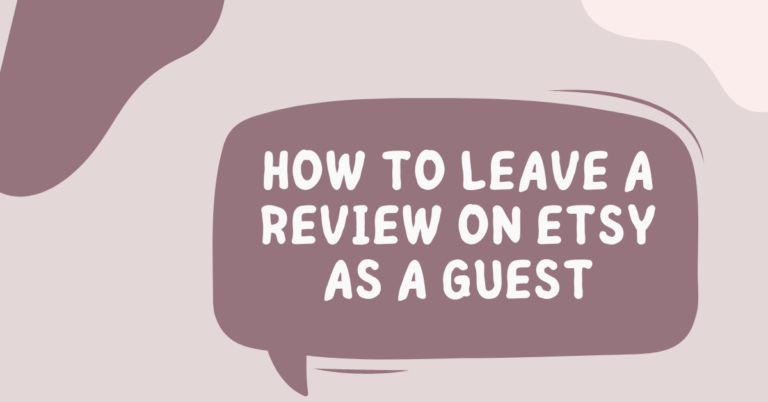
I cant believe they didnt mention GIFs as a top file type for Etsy digital downloads! Such a missed opportunity for creativity.
Who even uses PDFs anymore? JPEGs are the way to go for Etsy digital downloads!
I disagree, PDF is better for printables! JPEGs can be compressed. Lets discuss!
JPEG is fine for art prints, but PDF is a must for planners! Whats your take?
JPEG is outdated for high-quality prints. PDF is the way to go!
JPEG is great for prints, but PDF is more versatile for templates. What do you think?