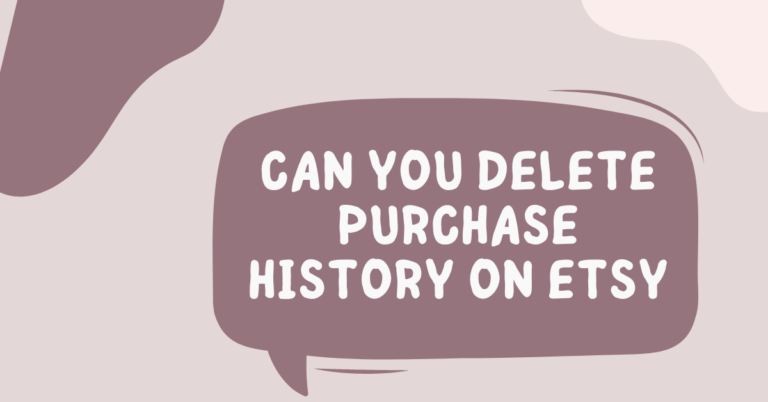Etsy Listing Video Guide for Beginners
Using videos on Etsy can make your listings stand out. Videos show your products in action, helping customers see what they’re really like. This can lead to better understanding and more trust from buyers.
Does adding video boost sales? Yes, it often does. Videos can grab a shopper’s attention faster than photos. They also provide a clearer idea of the size, quality, and usability of your items, which can encourage buyers to make a purchase.
Etsy Listing Video Guide for Beginners
Follow these guide to create an effective listing video, even if you’re a beginner.
Why Use Listing Videos?
- Videos can help bring your products to life and give customers a better understanding of their features, size, and quality.
- Listing videos can increase customer engagement and potentially boost sales.
- Videos can help your listings stand out from competitors and create a more memorable browsing experience.
Video Content Guidelines
Showcase Your Product
- Focus on the key features and benefits of your product.
- Demonstrate how the product works or how it can be used.
- Highlight unique selling points that set your product apart.
Keep It Concise
- Aim for a video length of 15-60 seconds.
- Capture viewers’ attention within the first few seconds.
- Use concise, clear language and avoid excessive jargon.
Provide Context
- Show your product in use or in a relevant setting.
- Help customers visualize how the product fits into their lives.
- Consider using models or staging the product in an appealing environment.
Example: If you sell handmade pottery, show the piece being used in a beautifully set table or as part of a stylish home decor vignette.
Technical Specifications
Video Format
- Use MP4 format for best compatibility.
- Ensure your video has a resolution of at least 1080p (1920×1080 pixels).
- Maintain a 16:9 aspect ratio for optimal viewing on various devices.
Video Size and Length
- Keep your video file size under 200 MB.
- Etsy recommends a maximum length of 60 seconds, but shorter videos (15-30 seconds) can also be effective.
Audio and Music
- Use clear, high-quality audio to enhance your video.
- If using music, choose tracks that complement your brand and product.
- Ensure you have the necessary licenses or permissions for any music or audio clips used.
Best Practices
Plan Your Video
- Create a storyboard or outline to guide your video creation process.
- Consider the key messages you want to convey and the order in which you’ll present them.
- Ensure your video aligns with your brand’s aesthetic and tone.
Use Quality Equipment
- Invest in a decent camera or smartphone with good video capabilities.
- Use a tripod or stabilizer to ensure steady, professional-looking footage.
- Consider using external microphones for better audio quality.
Edit and Refine
- Use video editing software (e.g., iMovie, Adobe Premiere) to polish your video.
- Trim any unnecessary footage and ensure a smooth, logical flow.
- Add text overlays, transitions, or other effects sparingly to enhance the viewing experience.
Example: If you sell jewelry, use close-up shots to highlight intricate details and craftsmanship, and consider adding brief text overlays to emphasize key features or materials used.
Optimize for Search
- Include relevant keywords in your video title and description.
- Use tags to help customers discover your video and listing.
- Incorporate closed captions or subtitles to make your video accessible to a wider audience.
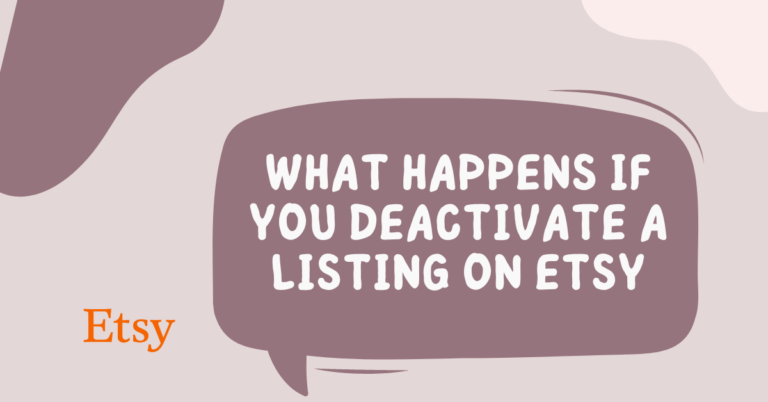
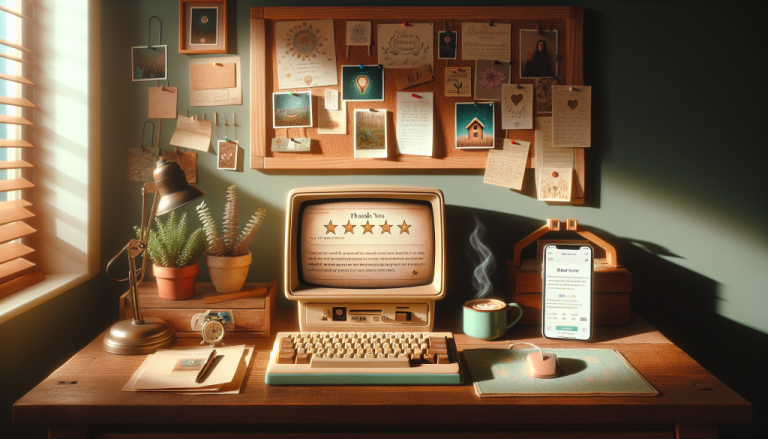
![Can You Sell Canva Designs on Etsy? [Answered From Etsy Expert]](https://simpleshophacks.com/wp-content/uploads/2024/02/Can-You-Sell-Canva-Designs-on-Etsy-768x402.png)