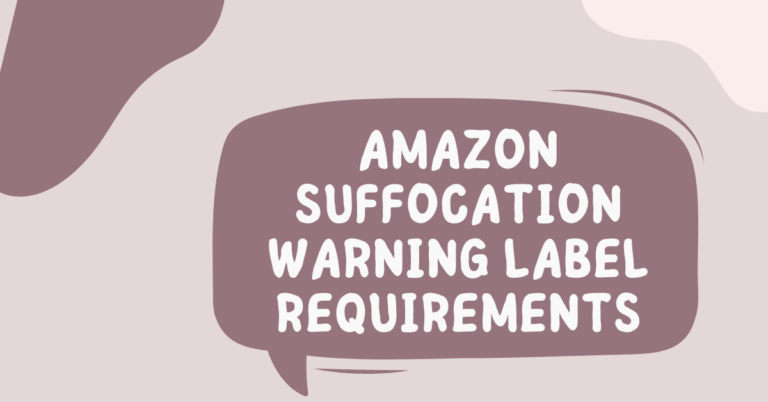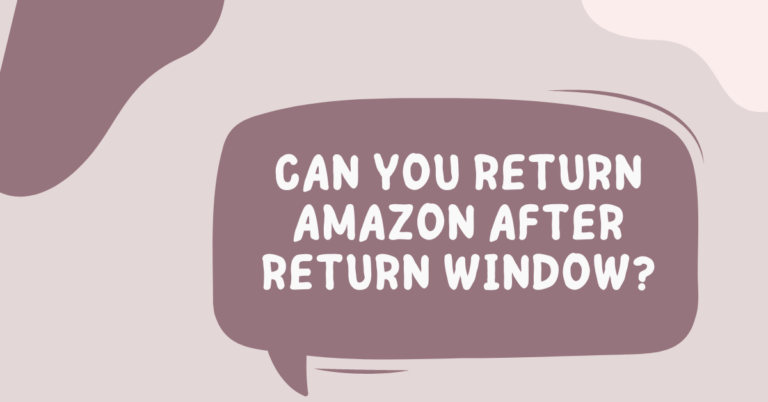How to check Amazon messages: Quick & Easy Guide
Understanding how to navigate the Amazon Message Center is essential for maintaining effective communication between buyers and sellers. It’s not only about keeping track of your orders and returns but also about building trust and ensuring customer satisfaction. As an enormous player in the ecommerce space, Amazon prioritizes customer relations, and so should you.
Whether you’re a seasoned buyer or a new Amazon seller, knowing the ins and outs of Amazon messaging can greatly enhance your online experience. This guide aims to provide you with the best practices, tips, and straightforward steps to access and manage your Amazon messages with ease.
How can I access my Amazon messages quickly?
For those wondering about accessing Amazon Message Center, the process is quite simple. Begin by logging into your Amazon account and hover over the ‘Accounts & Lists’ section. From the dropdown, you’ll find an option labeled ‘Message Center’ which will lead you to all your Amazon communications.
The Message Center acts as a hub for your buyer-seller messages. Here, you can view your Inbox, Sent messages, and even any necessary Order Details. It’s designed to be user-friendly, ensuring that you can reach out to sellers or respond to customers effortlessly.
Remember, staying on top of your messages is crucial, especially if you’re managing an Amazon Seller Account. Quick responses can lead to better customer satisfaction and can even impact your seller ratings.
What are the best practices for Amazon messaging?
When communicating through Amazon’s platform, following certain best practices can ensure efficient and effective interactions. It’s not just about responding promptly but also about adhering to Amazon’s messaging policies to avoid any complications.
Be professional and concise in your messages. Whether addressing a concern or requesting feedback, the tone and clarity of your message can significantly influence the customer’s perception of your brand.
It’s also critical to only send necessary messages. Over-communicating can overwhelm customers and may be seen as spam, which is against Amazon’s guidelines.
Lastly, always aim to provide value with your communication. Whether it’s offering additional product information, assistance with issues, or a simple thank you note, make sure each message counts.
Where is the Amazon Message Center located?
The Amazon Message Center is easily accessible from the Amazon homepage. Once you’re logged in, click on ‘Accounts & Lists’ and then ‘Message Center’ under the ‘Email alerts, messages, and ads’ section.
This central location ensures that all your buyer-seller communications are neatly organized and readily available. You can check your Inbox for new messages and review any sent messages or notifications. It’s also where you can adjust your messaging preferences and notification settings.
How to check Amazon messages on mobile devices?
- Open the Amazon app on your device and sign in.
- Tap the menu icon, often represented by three horizontal lines.
- Select ‘Your Account’ and scroll down to find the ‘Message Center’ option.
- Here, you’ll be able to view all your conversations, whether as a buyer or seller.
The app’s convenience allows you to stay connected and address any customer queries or order details while on the move. With push notifications, you won’t miss any important updates or messages.
Can you contact sellers directly through Amazon?
Yes, you can certainly contact sellers directly through Amazon. Whether you have questions about a product or need to discuss an order, Amazon provides a straightforward way to reach out to sellers.
To contact a seller, locate the product or order in question and click on the ‘Ask a Question’ or ‘Contact Seller’ button. This will initiate a direct line of communication with the seller through the Amazon messaging system.
What should I know about Amazon’s messaging policies?
Amazon has strict messaging policies designed to maintain a safe and professional environment for both buyers and sellers. It’s important to familiarize yourself with these guidelines to ensure compliance and avoid any potential issues.
Some key points include only sending necessary messages related to the transactions, avoiding promotional content, and respecting the customer’s privacy. Violating these policies can result in actions being taken against your seller account, so adherence is critical.
Understanding Amazon’s buyer-seller messaging service
Amazon’s Buyer-Seller Messaging Service is a key feature that facilitates protected communication regarding orders, product inquiries, and feedback. This ensures that all interactions are recorded and monitored for compliance and safety.
By using the messaging service, both buyers and sellers can discuss orders and address any concerns in a secure manner. This feature is particularly important for resolving issues before they escalate, leading to better outcomes and customer satisfaction.
Related questions on Amazon messages
Where can I see my messages on Amazon?
To view your messages on Amazon, log into your account and head to the ‘Message Center’ located under the ‘Your Account’ dropdown menu. This section will display all your buyer and seller communications.
The Message Center is designed for easy navigation, allowing you to keep track of your inbox, sent messages, and any message filters you’ve set up. Checking this area regularly will help you stay informed about any important updates or questions.
How to check buyer/seller messages on Amazon app?
Checking messages in the Amazon app involves opening the app, signing in, tapping the menu, and selecting ‘Your Account’ to access the ‘Message Center’. Here, you can manage your conversations and receive notifications for new messages, ensuring you’re always connected.
How do I send a message on Amazon?
To send a message on Amazon, navigate to the relevant order or product page and use the ‘Contact Seller’ or ‘Ask a Question’ options. Be sure your message complies with Amazon’s communication guidelines for a smooth experience.
Does Amazon have messaging?
Amazon offers a messaging system known as the Buyer-Seller Messaging Service, available through the ‘Message Center’ within your account. This secure system facilitates order-related discussions and resolves issues under Amazon’s protective guidelines.
Here’s a helpful video to give you a visual understanding of how the Amazon Message Center works:
By following this guide, you should now have a clearer understanding of how to check and connect with Amazon sellers through the Amazon Message Center. Remember, effective communication is key to a successful Amazon experience, whether you’re buying or selling. So, take the time to familiarize yourself with these practices and make the most of your Amazon interactions.
![How to Generate ASIN Number for Amazon? [Requirements & Guide]](https://simpleshophacks.com/wp-content/uploads/2024/01/How-to-Generate-ASIN-Number-for-Amazon-768x402.png)