How To Get Ungated on Amazon for Free [Step By Step Guide]
Wondering if you can get ungated on Amazon for free? Yes, it’s possible, but there’s no guaranteed free method to get ungated in Amazon’s restricted categories.
Getting ungated on Amazon means you can sell items in categories that are normally restricted. These restrictions are there to make sure that products meet certain standards for quality and safety.
Steps to Get Ungated on Amazon for Free
1. Maintain Excellent Seller Metrics
To get automatically ungated, you need to keep your seller performance metrics in top shape. Aim for:
- An Order Defect Rate below 1%
- A Pre-Fulfillment Cancel Rate below 1.75%
- A Late Shipment Rate below 4%
If you manage to keep these metrics healthy, it shows Amazon that you’re a reliable seller.
2. Request Approval When Prompted
Whenever you see a prompt from Amazon asking if you want to request approval to sell in a restricted category or brand, go ahead and click the “Request Approval” button, even if you doubt you’ll get approved.
This shows Amazon your interest in expanding what you sell. If your account is performing well, you might just get automatically approved without needing to do anything more.
3. Wait for Amazon to Auto-Ungate You
Keep up your excellent seller metrics, and over time, Amazon will start to ungate you for more categories and brands on its own. This is called the “Auto Ungated” method. It’s the easiest and most cost-effective way to get ungated.
The trick here is patience—let Amazon’s system do its thing. As you consistently perform well, you’ll gradually unlock more selling opportunities.
4. Monitor Your Seller Central Dashboard
Always keep an eye on your Seller Central dashboard to check when Amazon has ungated you for new categories or brands. This lets you quickly take advantage of new selling opportunities as they arise.
By following these steps and focusing on maintaining solid performance, you can get ungated on Amazon for free. Just stay patient and let the automated processes work in your favor.
How long does it take to get ungated on Amazon?
The timeframe to get ungated on Amazon can vary significantly depending on several factors:
- Product Category: Some categories like Grocery, Beauty, Automotive have more stringent requirements than others and may take longer to get approved.
- Documentation Provided: If you provide all the required invoices, licenses, certifications etc. upfront, it expedites the review process.
- Application Completeness: Thoroughly filling out the application with detailed seller credentials and business plan can speed things up.
- Your Selling History: Established sellers with good performance metrics tend to get faster approvals compared to new sellers.
if you have all your documentation ready:
- For less restricted categories, approvals may come within 1-2 weeks.
- For categories like Grocery, Beauty, it often takes 4-8 weeks.
- For highly restricted categories like Automotive, Jewelry, it can take 2-4 months.
If your initial application is incomplete or rejected, having to re-apply can add several more weeks to the timeline.
Amazon does not provide specific estimates. The best way is to apply well-prepared and be patient, as a rushed or incomplete submission will likely only delay the process further.
FAQ
What does it mean to be ungated on Amazon?
Being ungated on Amazon means you have permission to sell in categories or brands that are typically restricted to general sellers.
What are the key seller metrics I need to maintain to get ungated automatically?
To increase your chances of getting ungated automatically, focus on maintaining an Order Defect Rate below 1%, a Pre-Fulfillment Cancel Rate below 1.75%, and a Late Shipment Rate below 4%. Keeping these metrics in good standing shows Amazon that you are a reliable seller.
How do I request approval to sell in restricted categories?
When you find a product in a restricted category that you wish to sell, click the “Request Approval” button provided by Amazon on the product’s detail page.
What should I do while waiting to be automatically ungated by Amazon?
Continue to focus on maintaining excellent seller metrics and follow Amazon’s selling policies.
How will I know when I have been ungated for new categories or brands?
Regularly check your Seller Central dashboard. Amazon will update your account status and notify you when you have been ungated for new categories or brands, allowing you to start listing products in those areas immediately.



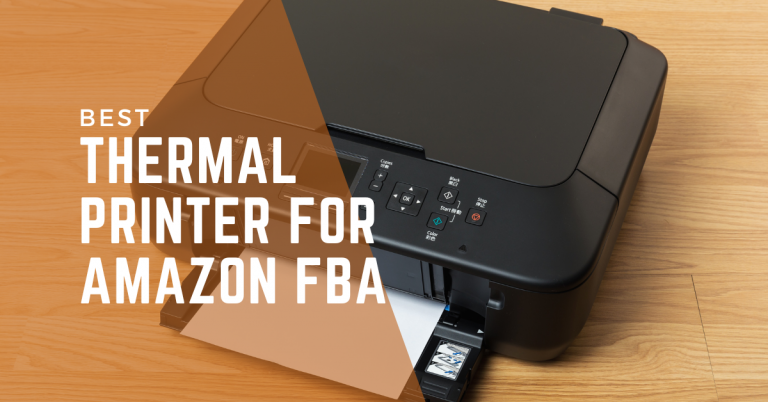
![How to Cancel Amazon Digital Services [Prime, Kindle, Music & Audible]](https://simpleshophacks.com/wp-content/uploads/2024/01/How-to-Cancel-Amazon-Digital-Services-768x402.png)
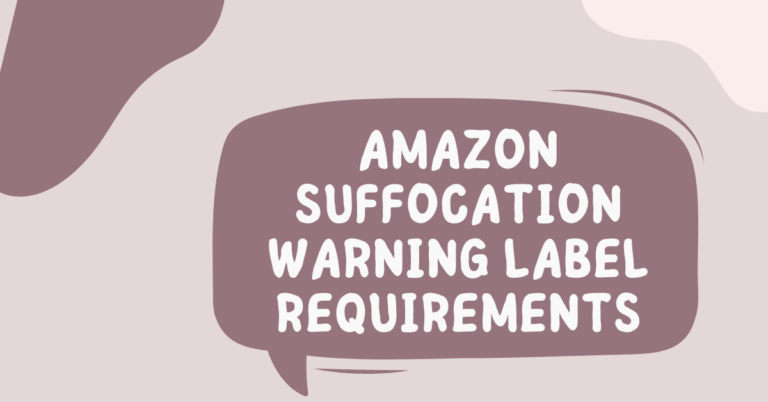
One Comment