6 Methods to Clear & Reset Etsy Recommendations
Etsy Recommendations are personalized suggestions based on your browsing history, searches, and purchases on the platform. These tailored recommendations aim to enhance your shopping experience, but they may not always align with your current interests or needs.
Here are the methods to Clear Etsy Recommendations, allowing you to reset your personalized experience
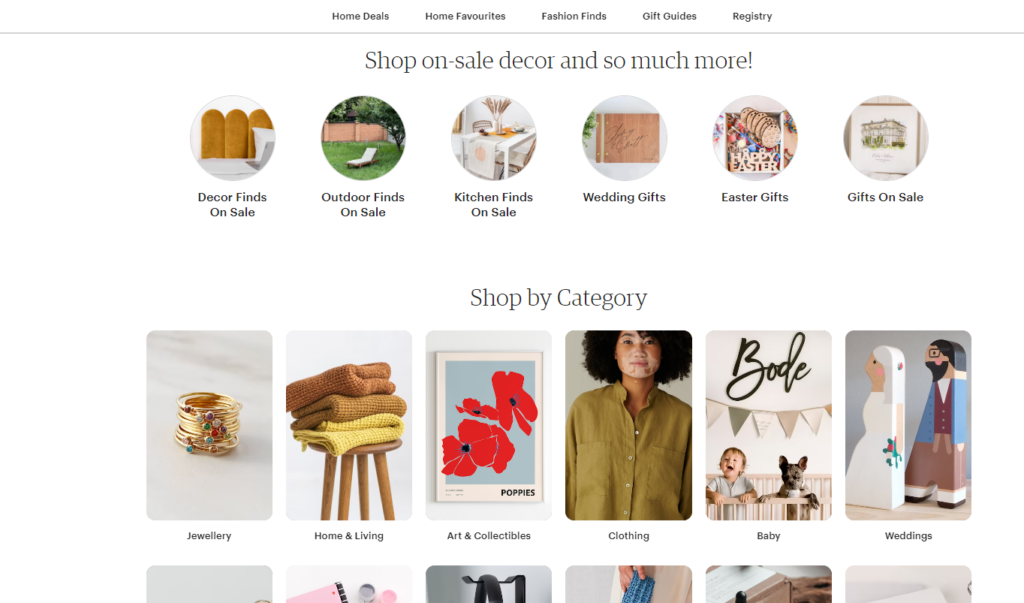
1. Clear Your Browsing History and Cookies
- Open your web browser and go to the settings or preferences menu
- Look for an option related to “Privacy and Security” or “Clear Browsing Data”
- Select the option to clear your browsing history and cookies
- Choose a time range, such as “All Time” or “Last 7 Days,” to clear all or recent data
- Check the boxes for “Browsing History,” “Cookies and other site data,” and “Cached images and files”
- Click “Clear Data” or a similar button to confirm and reset your browsing data
- This will remove the recommendations based on your previous activity on Etsy and other websites
2. Sign Out of Etsy and Clear Site Data
- Log out of your Etsy account by clicking on your account icon and selecting “Sign Out“
- In your web browser, go to the settings or preferences menu
- Look for an option to clear site data, cached data, or storage for specific websites
- Find “etsy.com” in the list of websites and select it
- Click “Clear Data” or a similar button to remove any stored preferences and recommendations tied to your Etsy account
- This process may vary slightly depending on your browser, but it will essentially reset your Etsy data on that browser
3. Adjust Your Etsy Preferences
- While logged into your Etsy account, click on the account icon and select “Account Settings”
- Under the “Preferences” section, click on “Marketing Preferences”
- In the “Personalized Advertising” section, uncheck the box for “Interest-based ads on Etsy”
- Scroll down to the “Recommendations” section and uncheck the box for “Personalized recommendations on Etsy”
- Click “Update Preferences” to save your changes
- Etsy may still show some general recommendations, but they won’t be based on your activity or interests
4. Use Incognito or Private Browsing Mode
- Most modern web browsers have a private or incognito browsing mode
- In Google Chrome, go to the three-dot menu and select “New Incognito Window”
- In Mozilla Firefox, go to the three-line menu and select “New Private Window”
- In Safari, go to the “File” menu and select “New Private Window“
- In the private browsing window, visit Etsy.com
- Etsy will not track your activity or show personalized recommendations in this mode
- Note that private browsing mode does not store your data or preferences beyond the current session
5. Clear Etsy’s Cache on Your Device
For the Etsy mobile app:
- On an Android device, go to Settings > Apps > Etsy > Storage > Clear Cache and Clear Data
- On an iOS device, go to Settings > General > iPhone Storage > Etsy > Offload App or Delete App, then reinstall the app
For a computer:
- In your web browser, go to the settings or preferences menu
- Look for an option to clear the cache or temporary internet files
- Select “etsy.com” or a broad option like “All sites” to clear Etsy’s cached data
6. Use a Different Account or Create a New One
- If you have multiple Etsy accounts, sign out of your current account and sign in with a different account
- This will show fresh recommendations based on the new account’s activity and preferences
- As a last resort, you can create a new Etsy account to start with a clean slate
- Visit Etsy.com and click on the “Sign In” button, then select “Create a new Etsy account“
- Follow the prompts to create a new account with a different email address
- With a new account, you’ll see generic recommendations until you start browsing and interacting on Etsy
FAQ
What does it mean to reset Etsy recommendations?
Resetting Etsy recommendations means making the site forget what it thinks you like, so it starts offering you new and different product suggestions.
How can clearing my search history affect my Etsy recommendations?
Clearing your search history removes past search queries from Etsy’s memory, leading to a refresh in the recommendations you receive, possibly showing you more varied items.
Can adjusting my preferences really change the recommendations on Etsy?
Yes, by updating your preferences, you tell Etsy more about what you like now, which helps it give you recommendations that better match your current interests.
What happens when I unfollow shops on Etsy?
Unfollowing shops on Etsy can help reset your recommendations by removing influences from those shops, making room for new suggestions.
Is using incognito mode effective for resetting Etsy recommendations?
Yes, shopping in incognito mode temporarily hides your browsing history from Etsy, preventing it from using that session’s data to influence future recommendations.
How does deleting cookies reset my Etsy recommendations?
Cookies store information about your browsing habits. Deleting them wipes this information, forcing Etsy to start from scratch with the recommendations it shows you.

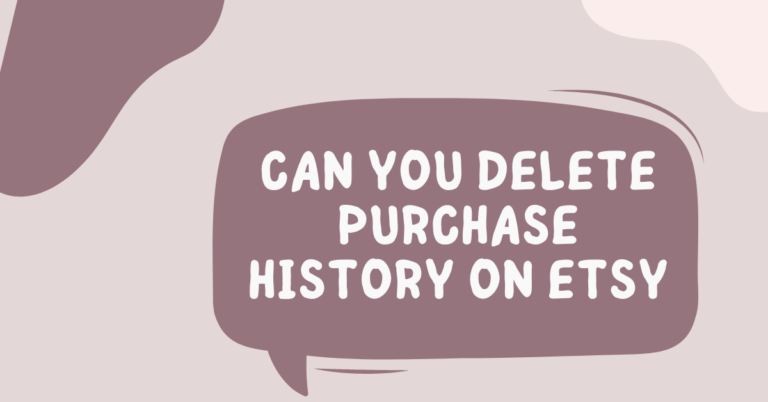

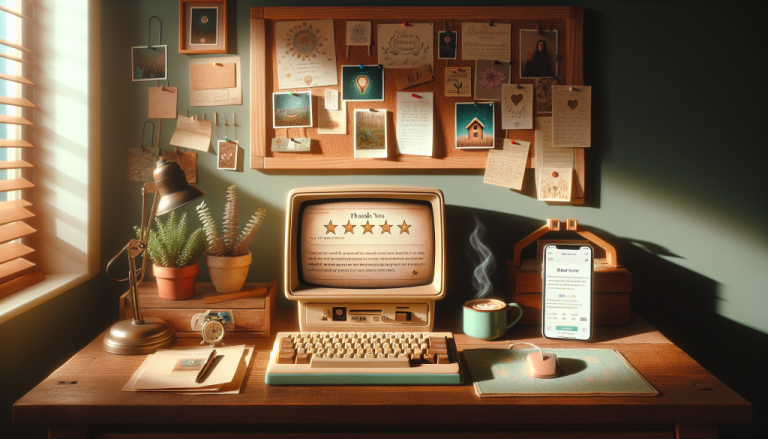
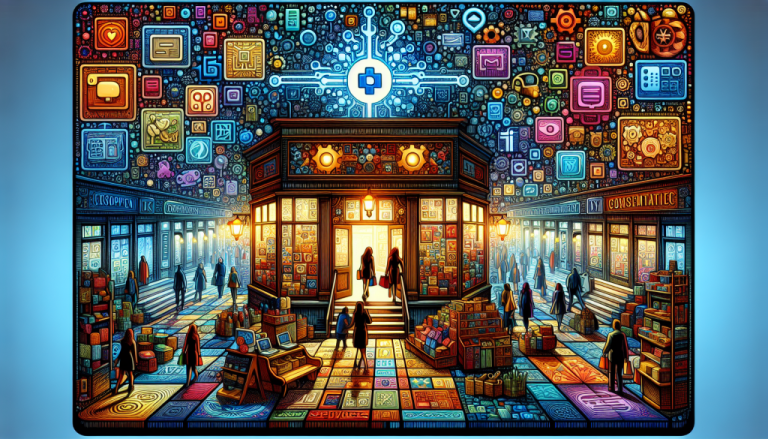

![Low Competition Etsy Niches 2024 [Still Untapped]](https://simpleshophacks.com/wp-content/uploads/2024/01/Low-Competition-Etsy-Niches-2024-768x402.png)
I personally think using Incognito mode is the simplest way to reset recommendations!
Is clearing cookies the ultimate solution or just a temporary fix? Lets discuss!